Please use any of the below Mobile Payment Method to Send Donation
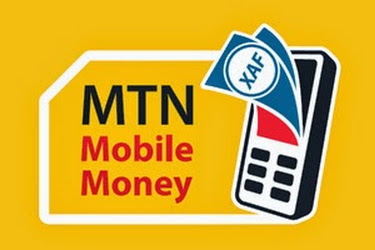
Send Money via MTN MoMo
To send money via MTN MoMo, you can use myMTN application, or
- Dial the code *126#,
- Select 1 “sending money”.
- Select 1 “MTN number”. then enter the number of your correspondent
- Select 2 not MTN number
Enter the amount and confirm with your pin code
Or
Use the shortcode below
- *126*9*enter the number of your correspondent*Amount* 00000#..then OK(
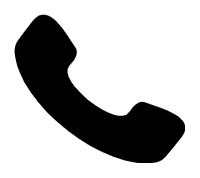 )
)
A prompt will pops up for you to confirm with your 5 digit code
Use the Mobile Money Account Details below to send Donations
Recipient Number: 675874045
Recipient Name: Banseka Edwin Tatah
NB: Please make you verify the recipient name before your confirm the Payment. After a successful donation, click on the WhatsApp icon blow to send a picture of the Transaction
THANK You for Supporting NSOBATI BAMENDA

Send Money via Orange Money
To send money via Orange Money, you can use Orange Money Application, or
- Dial the code *150#,
- Select 2 “Transfer money”.
- Select 1 “Transfer to an Orange customer”. then enter the number of your correspondent
- Select 2 Transfer to a non Orange customer
Enter the amount and confirm with your pin code
Use the ORANGE Money Account Details below to send Donations
Recipient Number: 655543680
Recipient Name: Banseka Edwin Tatah
NB: Please make you verify the recipient name before your confirm the Payment. After a successful donation, click on the WhatsApp icon blow to send a picture of the Transaction

